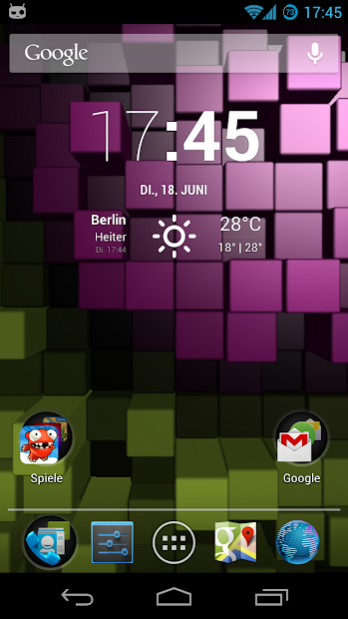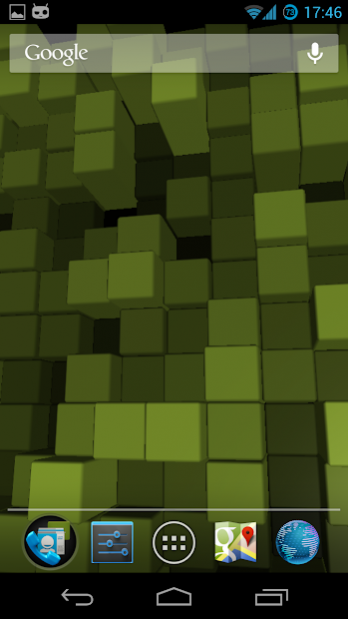Blox Pro: Live Wallpaper 1.0.13
Paid Version
Publisher Description
A beautiful 3D live wallpaper with a super-cool parallax depth effect. The individual blocks slowly vary their heights and react on your finger and movements of the device. The detection of device movements needed for the parallax effect works best on devices with a gyrscope sensor. However, there is also an experimental parallax compatibility mode that uses the standard accelerometer sensor which should be available on almost all devices.
Because this is a Wallpaper it will not show up in your Apps. To set it on your homescreen you have to long-press on your homescreen until the wallpaper chooser dialog pops up. Select Live Wallpapers and then Blox Pro. You can edit the Wallpaper settings there too.
Features:
- OpenGL accelerated 3D graphics
- Customizable colors
- Customizable speed and height of blocks
- Super-parallax depth effect
- Dynamic lightsource: follows your finger and reacts on the parallax effect
- Animated change of block colors on tapping the homescreen
- Dynamic shadows
- Adjustable rendering quality
The 3D rendering quality can be adjusted in the settings to meet your device characteristics. On reduced settings this Live Wallpaper ran fine on an old Huawei Device with a 800MHz single core processor I found in my drawer; however for the full 3D graphics experience a mid-range to high-end device is recommended.
Dynamic light and parallax have almost no performance impact at all, so if the free version runs fine on your device the pro version should do so too.
About Blox Pro: Live Wallpaper
Blox Pro: Live Wallpaper is a paid app for Android published in the Themes & Wallpaper list of apps, part of Desktop.
The company that develops Blox Pro: Live Wallpaper is Fabmax. The latest version released by its developer is 1.0.13. This app was rated by 1 users of our site and has an average rating of 5.0.
To install Blox Pro: Live Wallpaper on your Android device, just click the green Continue To App button above to start the installation process. The app is listed on our website since 2020-02-19 and was downloaded 43 times. We have already checked if the download link is safe, however for your own protection we recommend that you scan the downloaded app with your antivirus. Your antivirus may detect the Blox Pro: Live Wallpaper as malware as malware if the download link to de.fabmax.blox.pro is broken.
How to install Blox Pro: Live Wallpaper on your Android device:
- Click on the Continue To App button on our website. This will redirect you to Google Play.
- Once the Blox Pro: Live Wallpaper is shown in the Google Play listing of your Android device, you can start its download and installation. Tap on the Install button located below the search bar and to the right of the app icon.
- A pop-up window with the permissions required by Blox Pro: Live Wallpaper will be shown. Click on Accept to continue the process.
- Blox Pro: Live Wallpaper will be downloaded onto your device, displaying a progress. Once the download completes, the installation will start and you'll get a notification after the installation is finished.